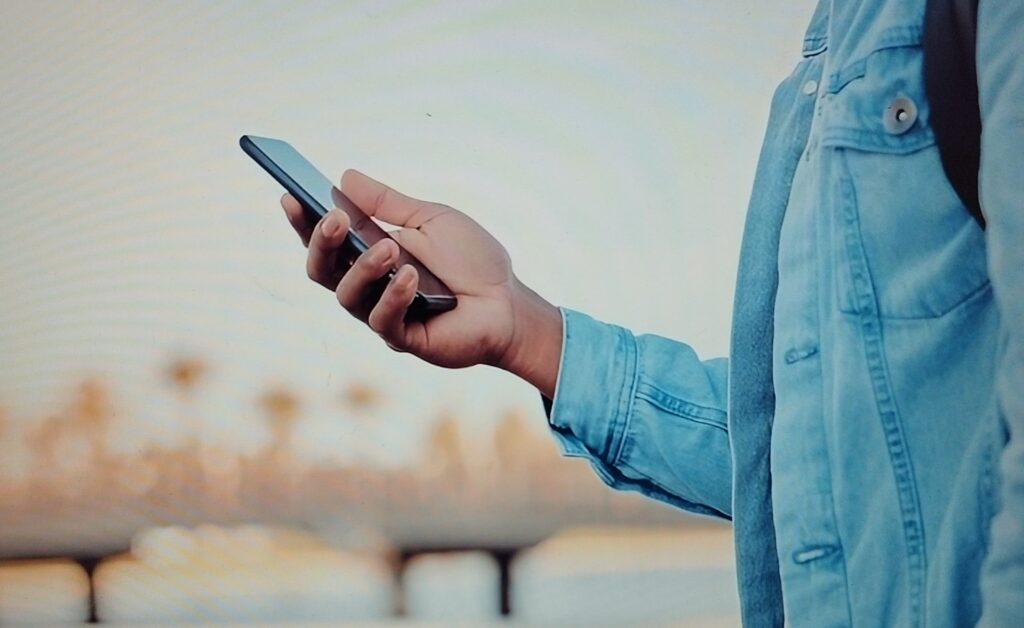
How to Find a Lost Phone: A Comprehensive Guide (Expanded)
Losing your phone can feel like a nightmare—it holds your contacts, photos, banking apps, and personal data. But don’t panic! Whether your phone is buried under couch cushions or stolen in a crowded place, there are multiple proven ways to recover it. In this guide, we’ll dive deep into:
- Step-by-step tracking methods (beyond just Find My iPhone/Android)
- Real-life recovery stories (what worked for others)
- Best tracking apps compared (features, pricing, effectiveness)
- Legal & privacy concerns (can you track a phone without permission?)
- Alternative recovery methods (Bluetooth trackers, IMEI blocking)
- What to do if you lose your phone abroad
By the end, you’ll know exactly how to maximize your chances of getting your phone back—or at least protecting your data.
1. More Detailed Steps for Tracking Your Lost Phone
For Android: Find My Device (Advanced Setup)
Google’s Find My Device is the best free option, but many users don’t enable it properly. Here’s how to ensure it works when needed:
✅ Pre-Loss Setup:
- Go to Settings > Security > Find My Device and toggle it ON.
- Ensure Location and Wi-Fi/GPS are always enabled.
- Add a recovery email/phone number in Google Account settings.
🔍 After Losing Your Phone:
- Visit google.com/android/find on any device.
- Log in with the same Google account linked to the lost phone.
- Check the last active location (updates if the phone is still on).
- Use these options:
- Play Sound (even if on silent, useful if nearby).
- Secure Device (locks phone with a message like “Reward if found”).
- Erase Device (last resort; deletes all data permanently).
⚠️ Limitations:
- Won’t work if the phone is offline or powered off.
- Thieves may remove the SIM card, disabling tracking.




